How to Create a Multilingual WordPress Site (Easy Tips)
In today’s interconnected world, the imperative for a multilingual website has never been more pronounced. Whether you are managing a personal blog, operating an e-commerce store, or representing a business online, the ability to cater to a global audience is nothing short of indispensable. A multilingual WordPress website serves as the bridge that dismantles the language barriers standing between you and your potential users, enabling you to extend your reach far beyond linguistic confines. This comprehensive guide is designed to be your trusted companion on the journey to creating a multilingual WordPress site. It will cover two primary approaches: plugin-based solutions and manual methods, offering you a well-rounded understanding of the process. By implementing these strategies, you can effectively and elegantly communicate with users hailing from diverse corners of the world.
To embark on this journey, let’s first appreciate the global nature of the online landscape. In today’s digital era, geographical borders have become increasingly irrelevant. People from different cultures, backgrounds, and languages converge on the internet, seeking information, products, and services. Therefore, if you aim to establish a meaningful online presence, you must be prepared to engage with this diverse audience effectively. A multilingual WordPress website equips you with the tools to do precisely that. It enables you to transcend the limitations of a single language and connect with users worldwide. This guide will unfold the two main avenues to achieving this goal. Firstly, we will explore plugin-based solutions, which streamline the process and make it accessible to users of varying technical expertise. Secondly, we will delve into manual methods for those who prefer a more hands-on approach. By the end of this guide, you will be equipped with the knowledge and tools to create a multilingual WordPress website that not only transcends linguistic barriers but also opens up exciting opportunities for global engagement.
How Does a Multilingual WordPress Website Work?

A multilingual WordPress website is a site that provides content in multiple languages, enabling users from different linguistic backgrounds to access and understand the information it offers. Such websites often include a language switcher that allows visitors to choose their preferred language, ensuring a seamless and personalized user experience. Now, let’s delve into why having a multilingual website is crucial for your online presence.
Reasons to Invest in a Multilingual WordPress Website
In today’s globalized digital landscape, having a multilingual WordPress website is more than just a convenience – it’s a strategic necessity. First and foremost, it expands your reach to a broader audience, breaking down language barriers and making your content accessible to a global user base. This inclusivity is essential for businesses and organizations looking to tap into international markets and create a truly global online presence.
Additionally, a multilingual website enhances your credibility and professionalism. When users see that your website is available in multiple languages, they perceive your brand as more trustworthy and customer-focused. Moreover, it can significantly improve user engagement and retention. Visitors are more likely to stay on your site, explore your content, and take desired actions when they can access it in their native language. This increased engagement can lead to higher conversion rates, whether you’re aiming to sell products, generate leads, or simply provide valuable information.
In the following sections, we’ll explore the advantages of having a multilingual WordPress site, explain how to create one using popular plugins like TranslatePress, WPML, and Polylang, and even show you how to do it without a plugin if you prefer a manual approach. So, let’s dive into the world of multilingual WordPress websites and unlock their potential for your online success.
Benefits of a Multilingual WordPress Website
Creating a multilingual WordPress website offers a host of advantages that go beyond just accommodating different languages. Here are three key benefits that can make a significant impact on your online presence:
Enhance Your Website’s SEO:

Multilingual websites have the potential to boost your search engine optimization (SEO) efforts significantly. When your content is available in multiple languages, it can rank higher in search results for users searching in those languages. This can lead to increased organic traffic and better visibility in global markets.
Furthermore, a multilingual website allows you to target specific keywords and phrases in different languages, giving you a competitive edge in international markets. By optimizing content for local search terms, you can attract a more targeted audience and drive relevant traffic to your site.
Elevating the User Experience:
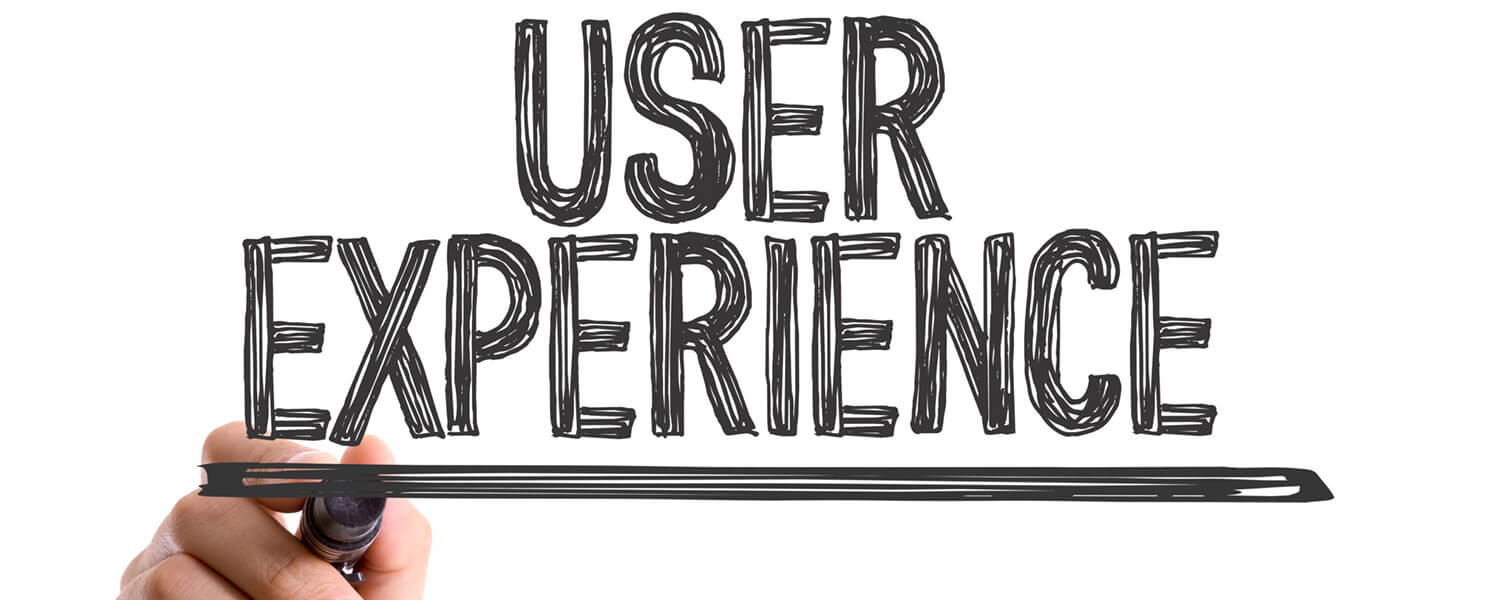
User experience (UX) is a critical factor in the success of any website. When visitors can access your content in their preferred language, it creates a more personalized and user-friendly experience. This, in turn, leads to longer time spent on your site, lower bounce rates, and higher engagement levels.
Moreover, a multilingual website demonstrates your commitment to serving a diverse audience. It shows that you value and respect the cultural and linguistic diversity of your users, building trust and loyalty among your international audience.
Maximize Your Website’s Conversions:
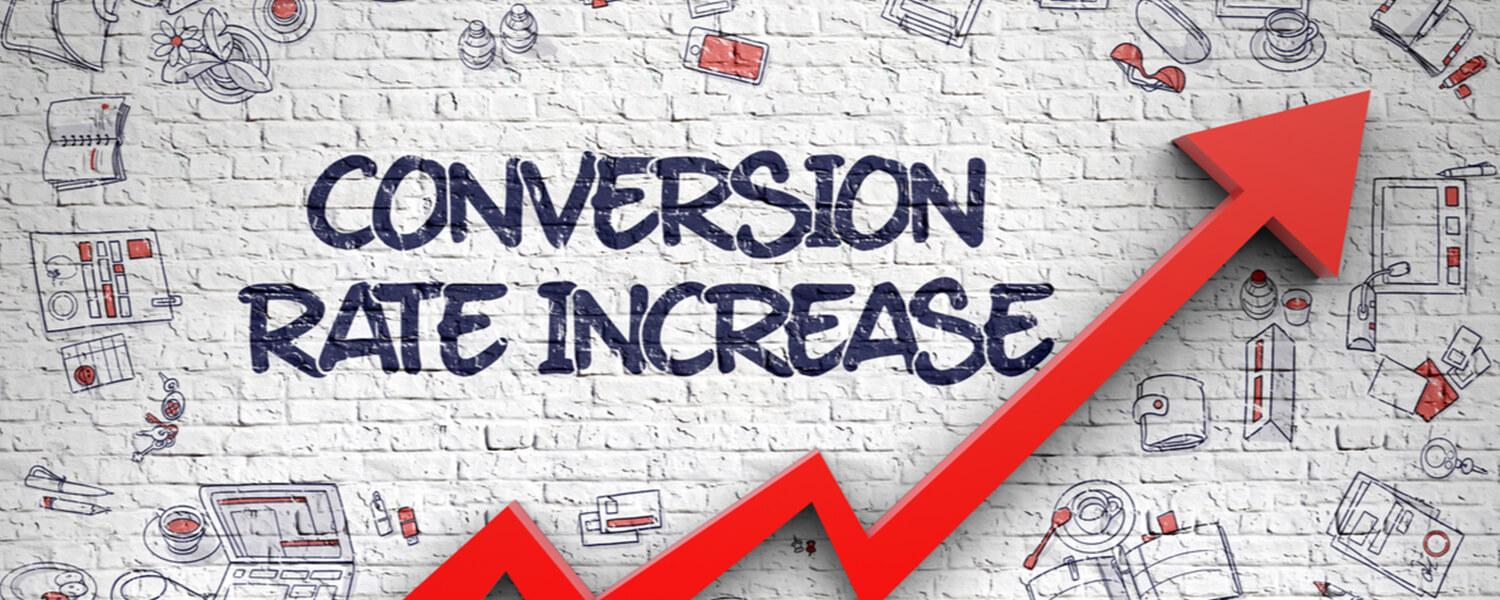
Ultimately, the goal of your website is to convert visitors into customers, subscribers, or engaged users. A multilingual website can significantly boost your conversion rates by removing language barriers and making it easier for users to understand your content and take action.
When users can access product descriptions, checkout pages, and support materials in their native language, they are more likely to make purchases and interact with your site. This can lead to increased sales, higher lead generation, and improved customer satisfaction.
In summary, a multilingual WordPress website offers numerous advantages, including improved SEO, enhanced user experience, and higher conversion rates. Whether you’re looking to expand your online presence globally or cater to a diverse local audience, creating a multilingual site is a strategic move that can yield significant benefits. In the following sections, we’ll explore how to create a multilingual WordPress website using popular plugins and manual methods, giving you the flexibility to choose the approach that best suits your needs.
Building a Multilingual WordPress Website with TranslatePress

TranslatePress is a user-friendly plugin that simplifies creating a multilingual WordPress website. With its intuitive interface and powerful features, TranslatePress allows you to translate your website content with ease. Here’s how to get started with TranslatePress:
Adapting Your Website Content for Different Languages:
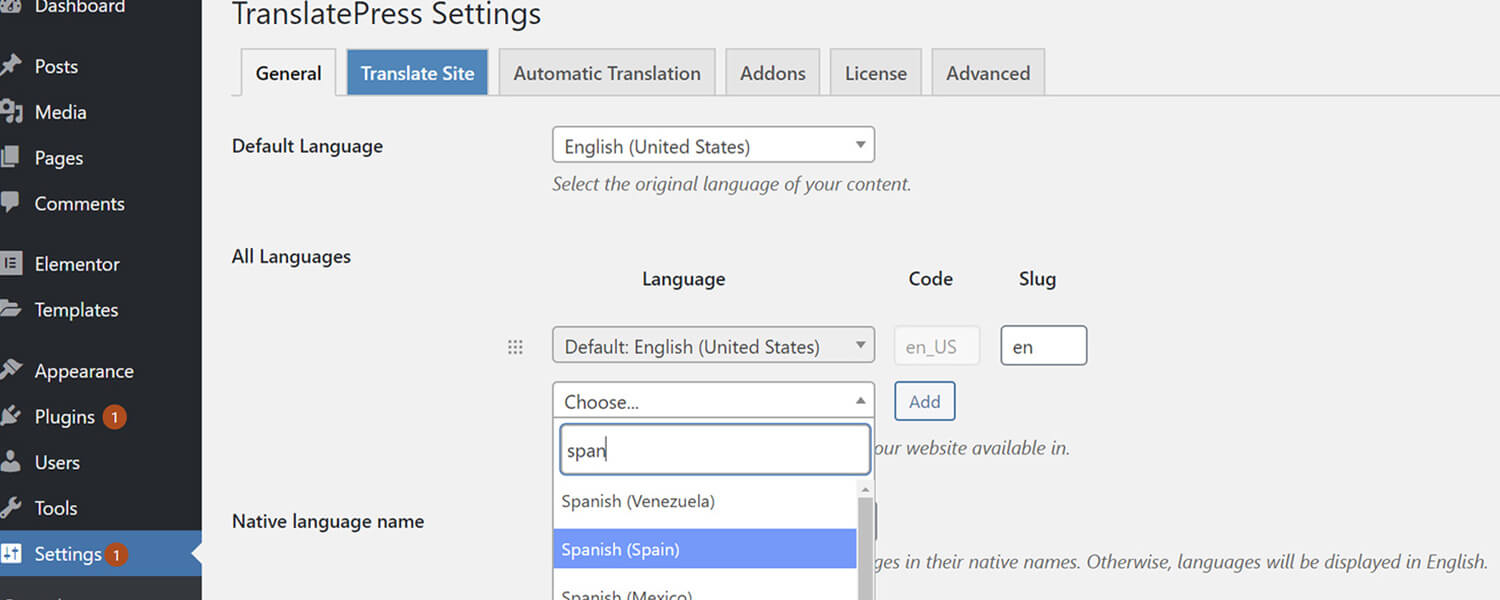
Once you’ve installed and activated TranslatePress, you can start translating your website content. Simply go to the TranslatePress settings in your WordPress dashboard and select the languages you want to add. You can choose from a wide range of languages, ensuring that your site caters to your target audience.
Next, navigate to the page or post you want to translate. You’ll find a new option to translate the content using TranslatePress. Click on it, and you’ll be taken to an editor where you can translate the text and make adjustments as needed. TranslatePress also allows you to translate images and other media elements, ensuring that your entire website is multilingual.
Enabling Language Switching for Your Website:
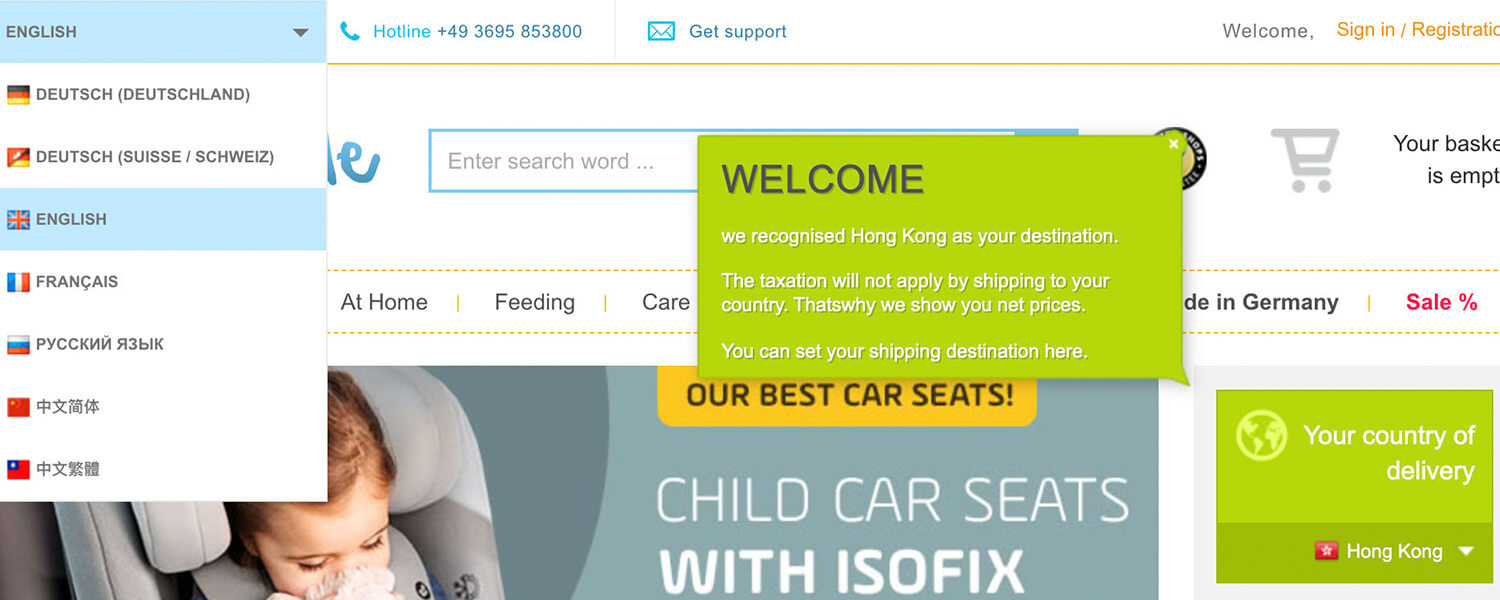
To provide a seamless experience for your visitors, it’s essential to add a language switcher to your website. TranslatePress makes this process straightforward. You can choose from various language switcher styles and customize its appearance to match your site’s design.
Once you’ve configured the language switcher, it will automatically appear on your website, allowing users to switch between languages effortlessly. This feature enhances user experience and ensures that visitors can access content in their preferred language.
In conclusion, TranslatePress is an excellent choice for creating a multilingual WordPress website. Its user-friendly interface and robust translation capabilities make it a valuable tool for reaching a global audience and enhancing user engagement.
Utilizing WPML for Your Multilingual WordPress Site
WPML (WordPress Multilingual Plugin) is another popular plugin for building multilingual WordPress websites. It offers advanced translation features and supports a wide range of languages.
Building a Multilingual WordPress Site Without Plugins

While plugins like TranslatePress and WPML simplify the process of creating a multilingual WordPress website, you can also opt for a manual approach if you prefer more control over the translation process.
Expanding Your WordPress Content Globally with WPML

Once you’ve installed and activated WPML, you can start adding multilingual content to your WordPress site. WPML provides a user-friendly interface for translating pages, posts, and custom post types. Here’s how to do it:
- Go to your WordPress dashboard and select the post or page you want to translate.
- Scroll down to the bottom of the editing screen, where you’ll find the “Language” section.
- Choose the language you want to translate the content into from the dropdown menu.
- Start translating the content in the provided fields. You can enter translations for the title, content, and any custom fields or taxonomies
- associated with the post or page.
- Save your changes when you’re done translating the content.
WPML also allows you to manage translations for custom post types, making it a versatile tool for creating a multilingual WordPress website.
Publishing Content in Multiple Languages

Creating multilingual posts and pages in WordPress using WPML is a straightforward process. Incorporating Multilingual Content on Your Website:
- Log in to your WordPress dashboard and navigate to the post or page you want to translate.
- Scroll down to the “Language” section, where you can select the target language for your translation.
- You’ll see a new “Translation Editor” button next to the content. Select it to open the translation editor.
- In the translation editor, you can enter translations for the post or page’s title, content, and any custom fields or taxonomies.
- Once you’ve completed the translation, click the “Save and Close” button to save your changes.
With WPML, you can easily manage multilingual content on your WordPress website, ensuring that users from different language backgrounds can access your content in their preferred language.
Translating Categories and Tags in WordPress
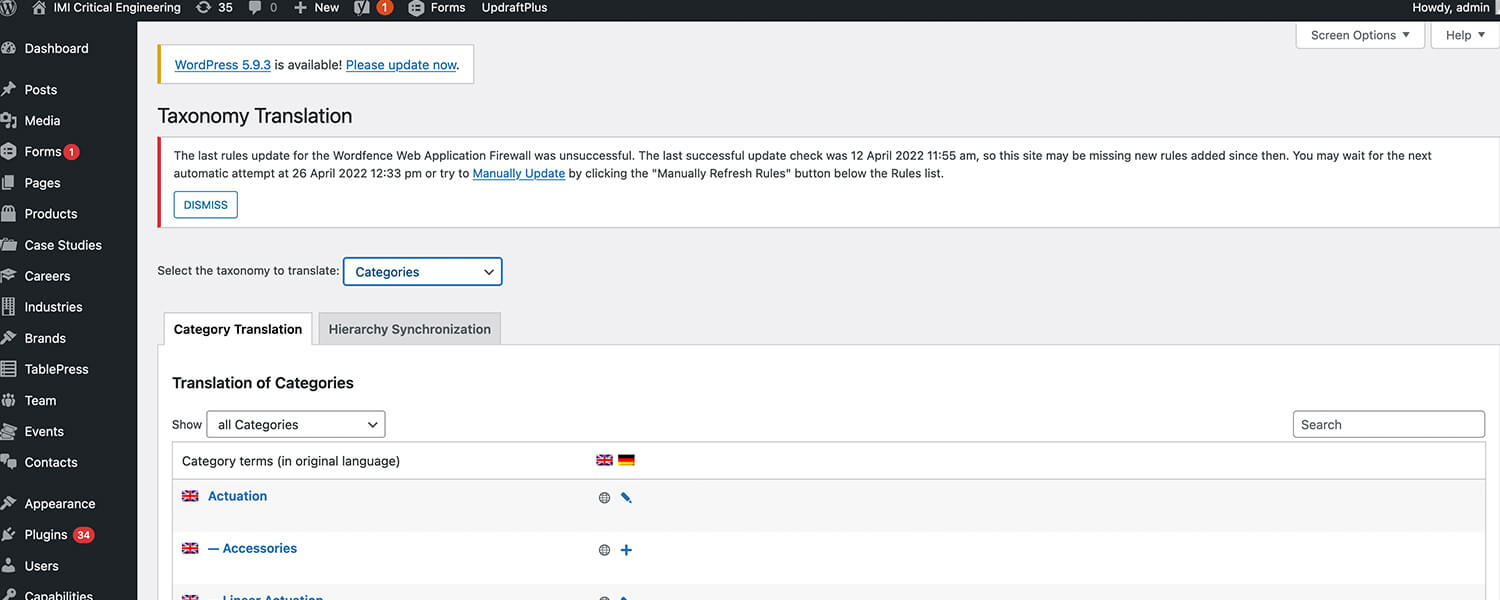
In addition to translating individual posts and pages, WPML allows you to translate categories and tags. This is useful for organizing and categorizing content in multiple languages. Here’s how to add translations for categories and tags using WPML:
- Go to your WordPress dashboard and navigate to the “Posts” or “Products” section, depending on your site’s content.
- Click on “Categories” to access the list of categories.
- Hover over a category you want to translate, and you’ll see translation options appear.
- Click on the “plus” icon to add translations for the category name and description.
- Enter the translations for the category name and description in the provided fields.
- Save your changes.
Repeat this process for all the categories you want to translate. WPML ensures that your content is well-organized and accessible in multiple languages.
Creating Multilingual Navigation Menus
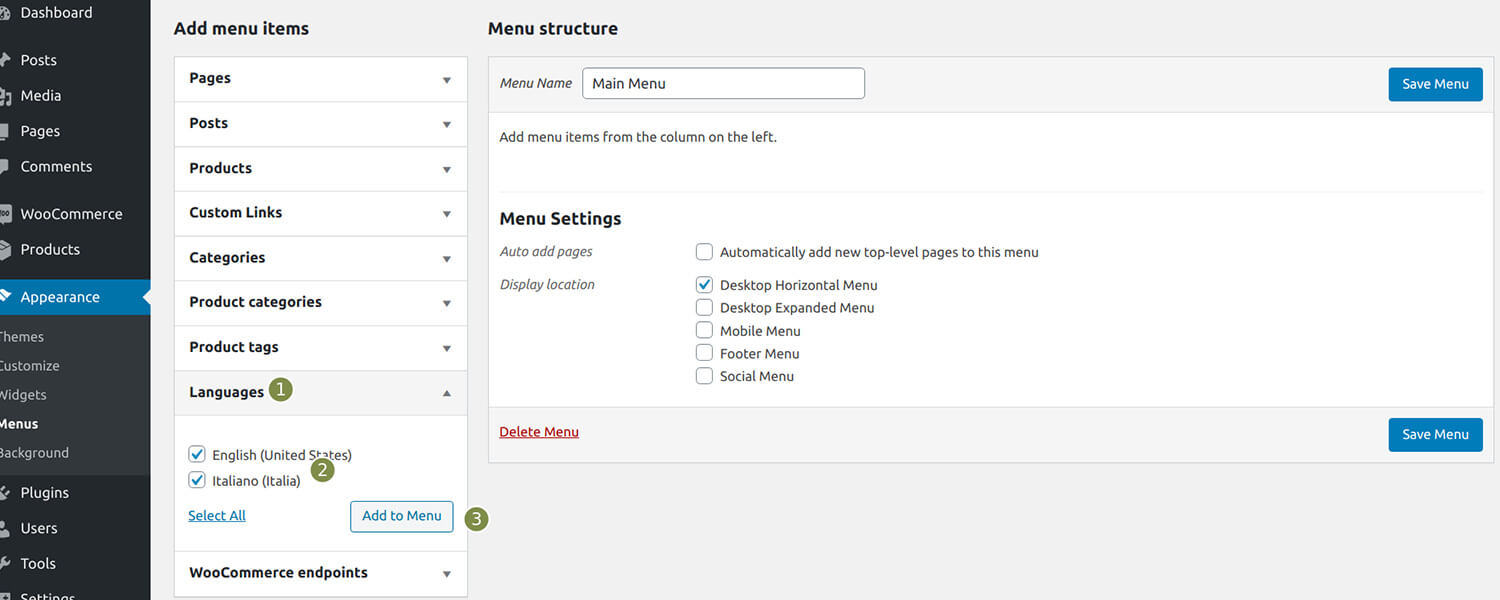
A well-structured navigation menu is essential for guiding users through your website. WPML makes it easy to create multilingual navigation menus that cater to users in different language groups. Here’s how to translate navigation menus using WPML:
- Go to the “Appearance” section in your WordPress dashboard and choose the “Menus” option from the available menu..”
- Choose the menu you want to make multilingual or create a new menu.
- WPML provides a language switcher widget that you can add to your menu. Simply drag and drop the widget to your desired menu location.
- Modify the widget’s appearance to ensure it aligns seamlessly with your site’s overall design.
- Save the menu.
With WPML, you can create a seamless multilingual navigation experience for your website visitors, ensuring that they can easily find and access content in their preferred language.
Adapting Themes and Plugins for Multilingual WordPress
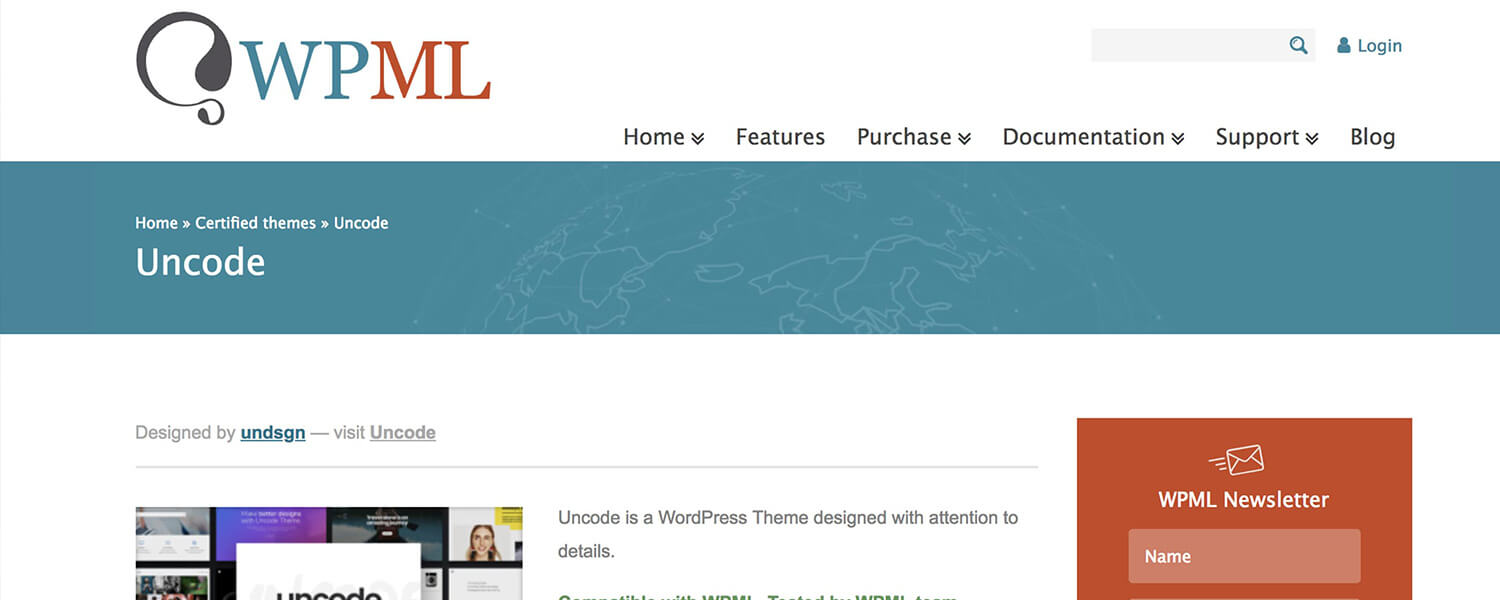
In addition to translating content, WPML allows you to translate themes, plugins, and other text elements on your WordPress website. This ensures a consistent multilingual experience for your users. Here’s how to translate themes, plugins, and other text using WPML:
- Go to your WordPress dashboard and navigate to “WPML” > “String Translation.”
- You’ll see a list of text strings used by your themes and plugins. You can search for specific strings or filter by domain to find the text you want to translate.
- Click on the text string you want to translate.
- Enter the translation in the provided field.
- Save your changes.
By translating themes, plugins, and other text elements, you can create a fully multilingual WordPress website that offers a consistent user experience across all aspects of your site.
Utilizing Polylang for Your Multilingual WordPress Site

Polylang is a widely used plugin for building multilingual WordPress websites, prized for its simplicity and user-friendliness. Here’s how to create a multilingual WordPress site using Polylang:
Localizing Content in WordPress Using Polylang: Once you’ve installed and activated the Polylang plugin, you can start translating your content. Here’s a step-by-step guide on how to translate your posts and pages using Polylang:
- Go to your WordPress dashboard and edit the post or page you want to translate.
- In the post editor, you’ll find a new section called “Languages.” Here, you can select the language you want to assign to the post or page.
- Save the changes.
Polylang also allows you to translate custom post types, taxonomies, and widgets, making it a versatile option for creating a multilingual WordPress website.
Localizing Categories, Tags, and Taxonomies with Polylang
Organizing your content is crucial for a user-friendly website. Polylang makes it easy to translate categories, tags, and custom taxonomies to ensure a consistent user experience in multiple languages. Here’s how to do it:
- In your WordPress dashboard, go to “Languages” > “Taxonomies Translation.”
- Select the taxonomy you want to translate, such as categories or tags.
- You’ll see a list of the taxonomy terms. Click on the language icon next to each term to add translations.
- Enter the translations for each term.
- Save your changes.
By translating categories, tags, and custom taxonomies, you can provide a structured and organized multilingual website for your users.
Adding a Language Selector to Your WordPress Site
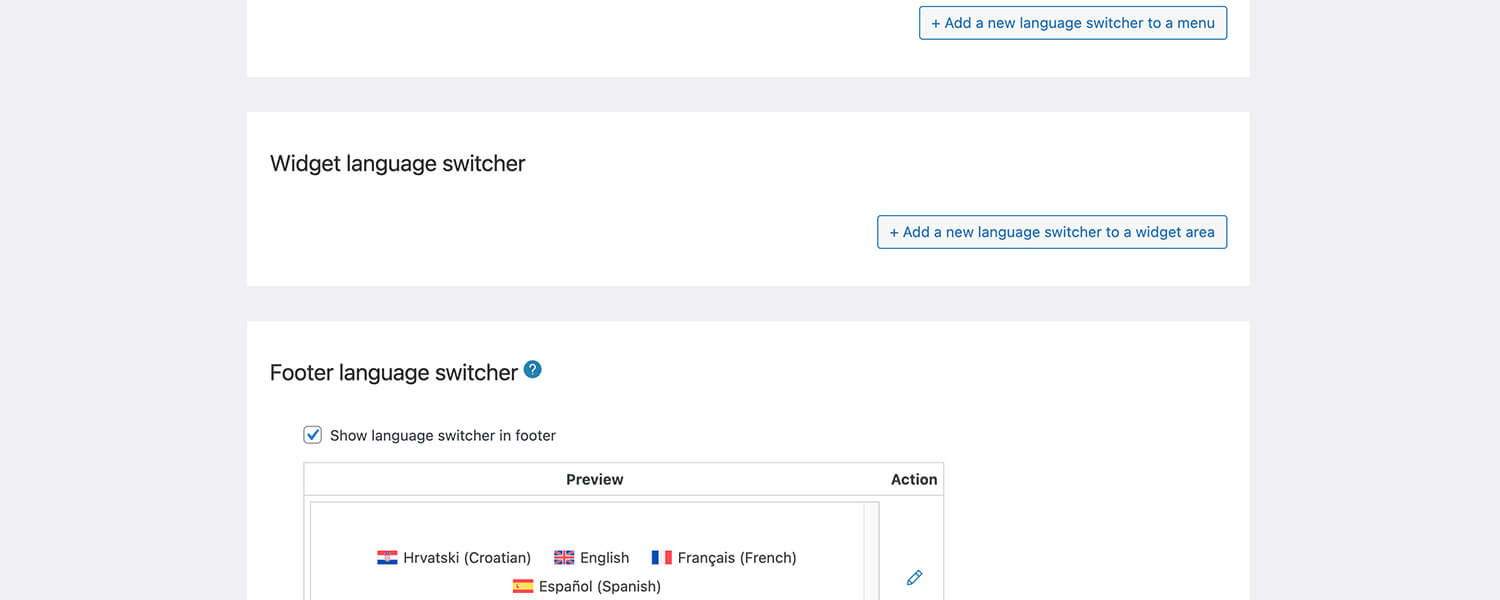
To provide a seamless multilingual experience for your website visitors, it’s essential to use a language switcher that allows users to switch between languages quickly. Polylang makes it simple to add a language switcher to your site. Here’s how:
- Go to your WordPress dashboard and navigate to “Languages” > “Settings.”
- Under the “Language Switcher” section, you can choose the style and format of the language switcher.
- Save your settings.
Once you’ve configured the language switcher, it will automatically appear on your site, allowing users to select their preferred language and access content in their native language.
In conclusion, Polylang is a user-friendly plugin that simplifies creating a multilingual WordPress website. With its intuitive interface and robust translation features, Polylang allows you to provide a seamless and personalized user experience for visitors from different language backgrounds.












