17 Facebook Shortcuts that will Save You Time
Are you aiming to navigate Facebook like a seasoned pro? For those who frequent the platform, harnessing keyboard shortcuts can be a game-changer, streamlining your interactions and optimizing your time. Surprisingly, Facebook boasts an array of nifty shortcuts that empower you to swiftly like photos, engage in comments, compose new messages, and effortlessly traverse the platform.
Unveiling this hidden gem, Facebook’s keyboard shortcuts offer a seamless path to enhancing your user experience. From reacting to photos to engaging in lively discussions, these shortcuts become your digital ally, transforming mundane tasks into swift, intuitive actions. With the power to craft messages and effortlessly navigate through your Facebook journey, these shortcuts champion efficiency without sacrificing engagement. For those well-versed in the art of Facebook, mastering these shortcuts becomes a testament to your digital prowess, allowing you to seamlessly traverse the platform’s vibrant tapestry with finesse.
1. Mastering the Basics
Effortless navigation on Facebook begins by mastering the foundational keyboard shortcuts. As you glide through your feed, the “J” and “K” keys act as your virtual elevator, efficiently moving you up and down posts. The power to engage is at your fingertips too: hit “P” to instantly express your approval by liking a chosen post. For those wanting to further interact, the “L” key swiftly opens the like and share menu, while “C” lets you effortlessly contribute your thoughts through comments. These shortcuts serve as your gateway to a smoother browsing experience, allowing you to seamlessly connect with content that resonates.
2. Quick Access to Notifications

Stay in the loop without interruption with these ingenious shortcuts that provide instant access to your notifications and messages. A simple combination of “G” followed by “N” whisks you away to your notifications, ensuring you remain informed and up-to-date with the latest activities and engagements. And if private conversations beckon, “G” followed by “M” grants you immediate access to your direct messages. By incorporating these shortcuts into your routine, you effortlessly manage your online interactions, effectively minimizing distractions and maximizing meaningful engagements.
3. Effortless Photo Viewing

Embark on a captivating visual journey through your Facebook feed with the help of these intuitive photo-viewing shortcuts. Unveil an album’s charm without a single click – press the “L” key to open the first image in a post and then glide through the collection using the “Right Arrow” key. This streamlined approach ensures your focus remains on the visuals, not the mechanics, making it a breeze to immerse yourself in the stunning photographs your friends and connections share.
4. Speedy Tagging and Mentions
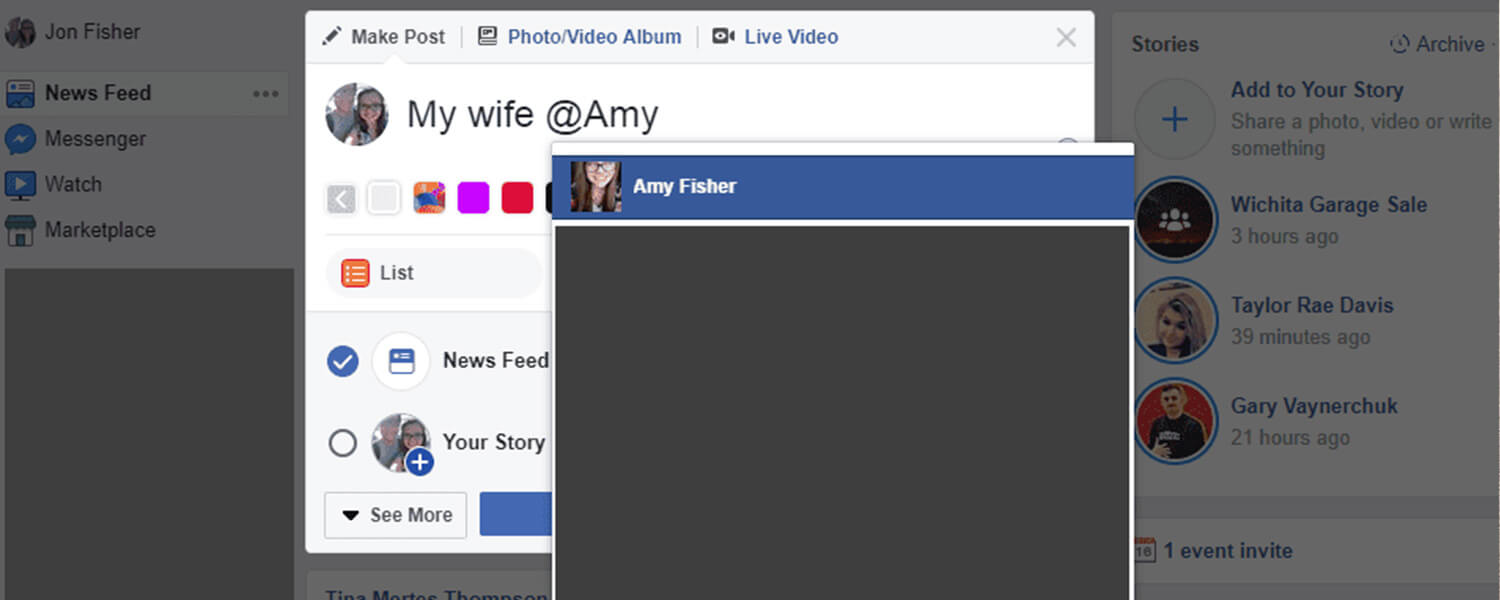
Enhance your ability to connect and engage by effortlessly tagging friends and inserting mentions into your posts. With “Ctrl + @username” or “Ctrl + #keyword,” Facebook’s smart auto-suggestions take over, ensuring accurate and swift tagging. This saves valuable time while also increasing the accuracy of your interactions. Seamlessly bring others into your conversations and celebrate shared moments without the usual time-consuming clicks.
5. Instant Chat Activation

Keep your social connections alive and vibrant with the instant chat activation shortcut. By tapping “Ctrl + .,” you open a direct portal to the chat sidebar, allowing you to dive straight into conversations. Whether you’re sharing updates, planning outings, or simply having a friendly chat, this shortcut ensures you remain seamlessly connected, fostering real-time interactions effortlessly.
6. Embrace Keyboard Navigation
Say farewell to the era of cumbersome clicks and menus. Embrace the efficiency of keyboard navigation with ease. Press “Alt + 1” for an immediate voyage to the homepage, “Alt + 2” to reach your timeline, and continue this fluid navigation through various sections. Uncover the convenience of navigating Facebook’s vast landscape without missing a beat, allowing you to effortlessly explore and engage.
7. Rapid Group Navigation
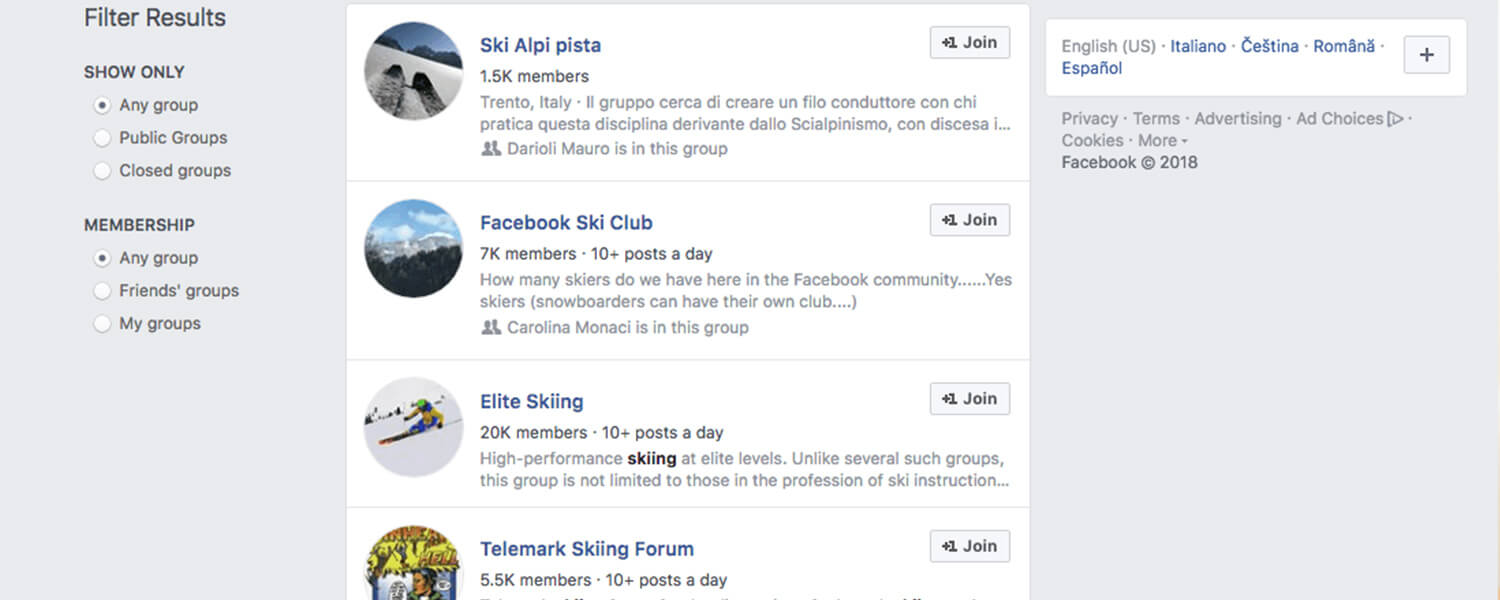
Effortlessly manage your engagement with various Facebook groups through rapid navigation shortcuts. “G” followed by “P” takes you promptly to your groups, while “G” followed by “O” directs you to the groups you’ve masterfully curated. Seamlessly switch between different communities, discussions, and interests without missing out on valuable interactions.
8. Managing Your News Feed
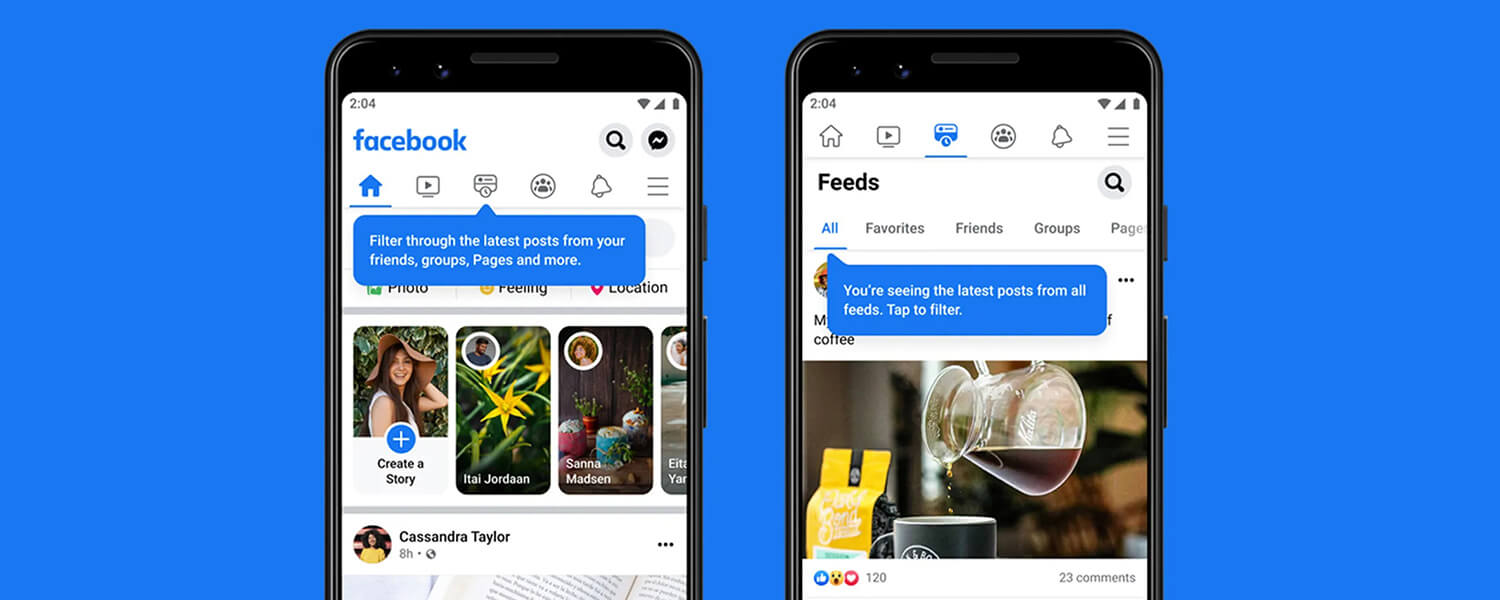
Take command of your News Feed like a pro using keyboard shortcuts designed for efficiency. “Ctrl + G” and “Ctrl + N” enable swift toggling between Top Stories and Most Recent posts, ensuring you’re always attuned to the latest updates and engaging content. Enhance your browsing experience by staying in control of the information flow effortlessly.
9. Quick Profile Insights
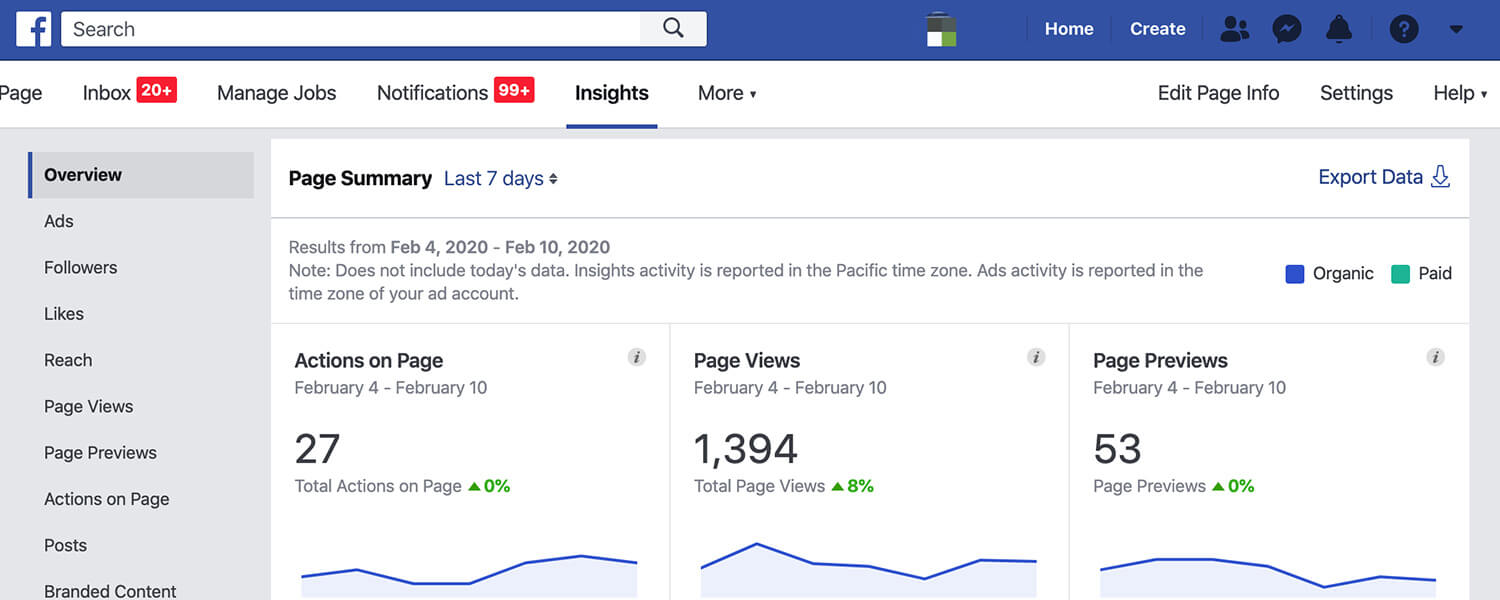
Satisfy your curiosity about friends and connections with a quick profile preview shortcut. “Ctrl + Q” grants you immediate access to a snapshot of their profile, allowing you to gain insights without veering away from your current page. Delve into mutual interests, recent updates, and shared moments without disrupting your browsing flow.
10. Efficient Link Sharing
Sharing content just got a whole lot quicker. Streamline your link-sharing process with the “Ctrl + K” shortcut. Open the link dialog, paste your URL, and add a comment – all without the need for extensive clicks and page transitions. Elevate your ability to share articles, videos, and resources seamlessly.
11. Navigate Through Comments

Effortlessly engage in discussions with streamlined comment navigation shortcuts. Use the “Tab” key to gracefully move through comment threads, ensuring you never miss a beat. And when you’re ready to contribute, hit “Enter” to reply swiftly. Seamlessly traverse comment conversations, making your presence felt in online dialogues with ease.
12. Effortless Post Creation
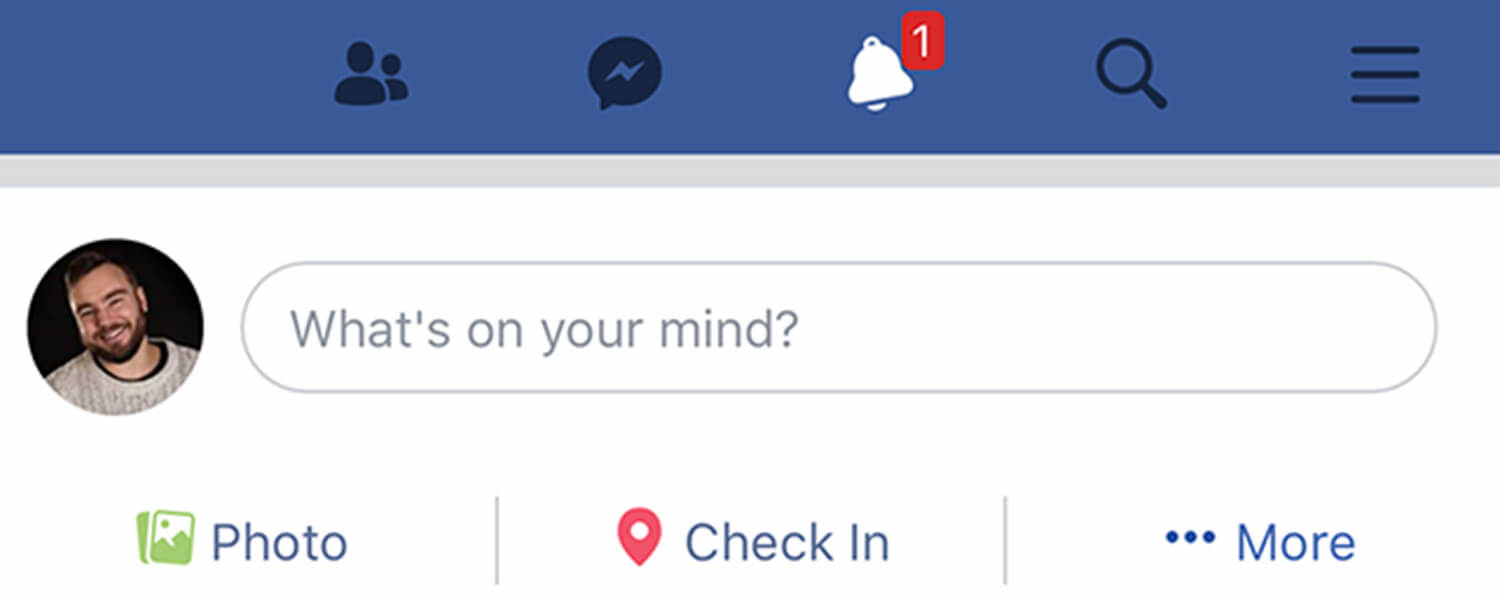
Give your thoughts wings with the “Ctrl + Alt + 7” shortcut, launching you into the world of instant post creation. Express yourself without delay, crafting compelling posts that capture your essence. Share updates, insights, and stories without being bogged down by the traditional posting process.
13. Swift Reaction Expressions
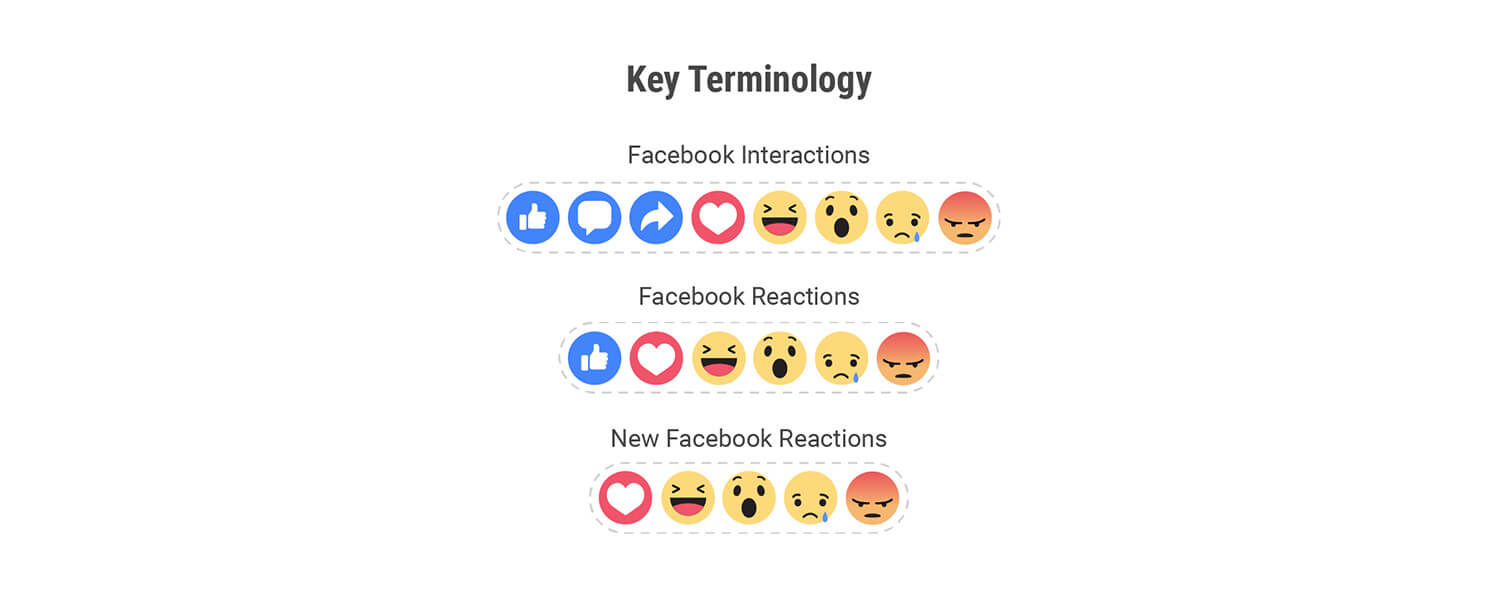
Reacting to posts on Facebook just got a whole lot faster and simpler. Instead of maneuvering your cursor to click on various reaction buttons, these keyboard shortcuts allow you to instantly convey your emotions. Pressing “Ctrl + Alt + 1” translates to a “Like,” “Ctrl + Alt + 2” signifies a “Love,” and “Ctrl + Alt + 3” denotes a “Haha,” and so on. By using these shortcuts, you can effortlessly engage with posts without interrupting your scrolling flow. Whether you’re acknowledging a friend’s exciting news or sharing in a humorous moment, these reaction shortcuts ensure that your interactions are swift, seamless, and in tune with your feelings.
14. Speedy Event Creation
Organizing events on Facebook is now a breeze, thanks to keyboard shortcuts that expedite the process. By simply pressing “Ctrl + Alt + 5,” you can initiate event creation without navigating through multiple menus. Whether you’re planning a casual get-together, a fundraiser, or a business seminar, this shortcut streamlines the event setup. Time is of the essence when it comes to event planning, and this shortcut enables you to efficiently fill in event details, set the date and time, and invite guests – all from the convenience of your keyboard. With this shortcut in your arsenal, you can be the ultimate event host without missing a beat.
15. Instant Hashtagging
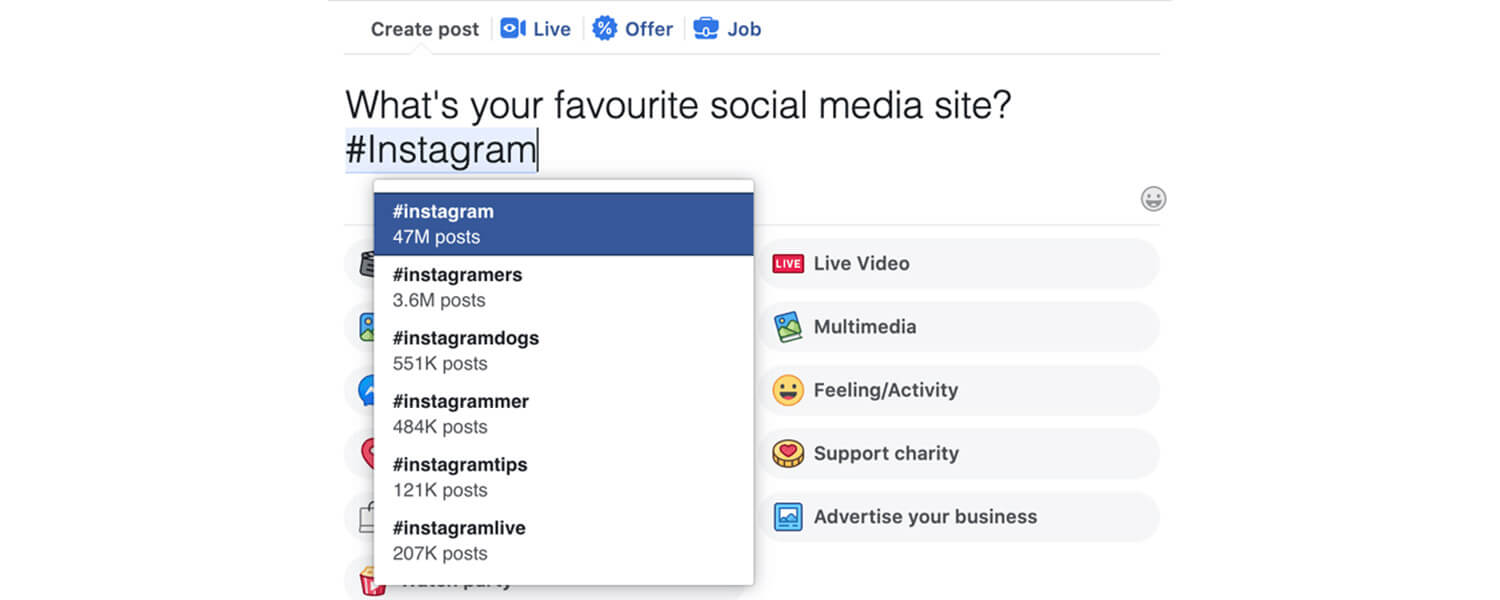
Hashtags are a powerful tool for connecting with online communities and amplifying your posts’ reach. Now, incorporating hashtags into your Facebook posts is easier than ever. Utilize the “Ctrl + Shift + 4” shortcut to swiftly add relevant hashtags to your text. Whether you’re discussing a trending topic, sharing your thoughts on a popular subject, or joining a broader conversation, this shortcut ensures that you can participate effortlessly. Engage with like-minded individuals, contribute to discussions, and increase your post’s discoverability – all with a few simple keystrokes.
16. Effortless Story Sharing
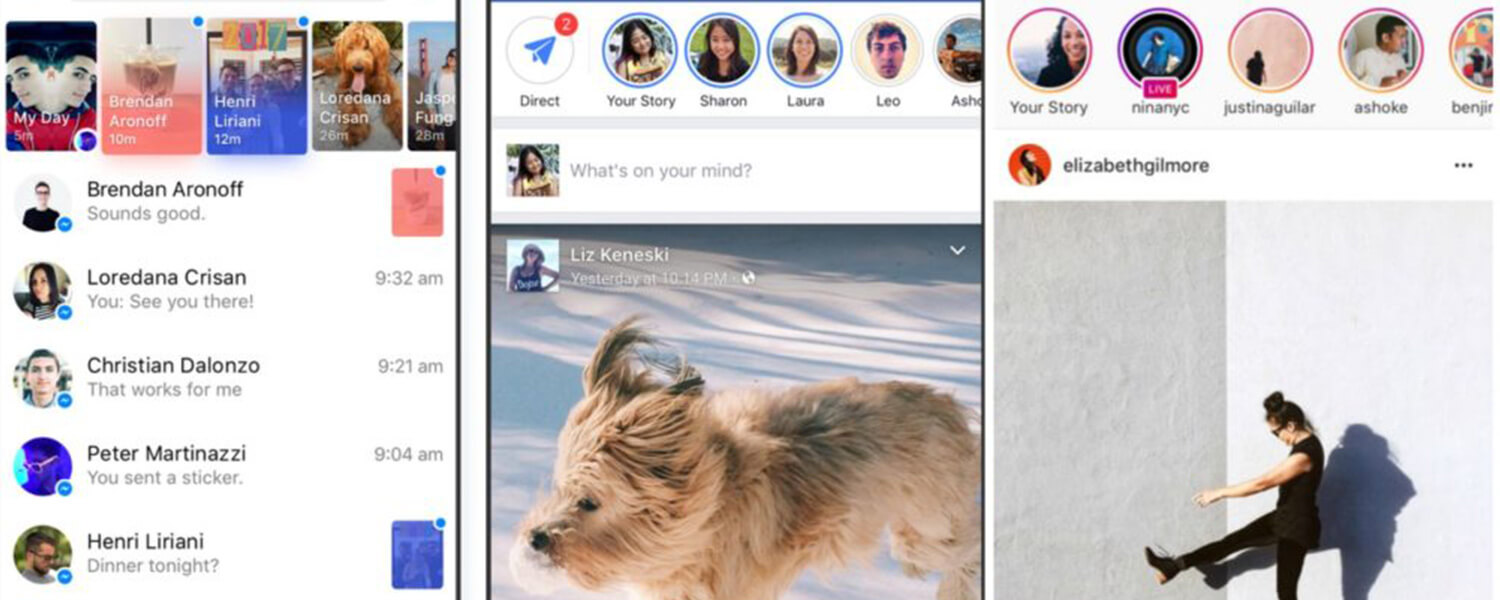
Sharing your daily moments and experiences through Facebook Stories has become an integral part of online communication. With the “Ctrl + Shift + S” shortcut, the process becomes even more seamless. This shortcut opens the Story Composer instantly, allowing you to upload photos, videos, and text without delay. Whether you’re documenting a captivating sunset, showcasing your culinary creations, or giving a sneak peek into your day, this shortcut empowers you to share your story in seconds. No more navigating through menus – simply press a few keys and let your creativity flow.
17. Quick Video Playback
Watching videos on Facebook is a common pastime, and now you can optimize your viewing experience with keyboard shortcuts. When viewing videos, press “K” to pause or play, “J” to rewind 10 seconds, and “L” to fast forward 10 seconds. These shortcuts offer you more control over your video playback, allowing you to pause when distractions arise, skip forward when content is familiar, and rewind to catch that captivating moment once more. Whether you’re enjoying entertaining clips, informative tutorials, or heartwarming stories, these shortcuts transform you into the director of your viewing journey. Say goodbye to fumbling for the mouse and enjoy your videos on your terms.
With these 17 Facebook shortcuts, you’ll navigate the platform with unparalleled speed and ease. Say farewell to wasted time and embrace a more efficient way of engaging with your online world. Whether you’re browsing through photos, managing notifications, or crafting a compelling post, these shortcuts will be your trusty companions on your journey through the digital realm. Start using them today and unlock a new level of Facebook proficiency. Happy shortcutting!












